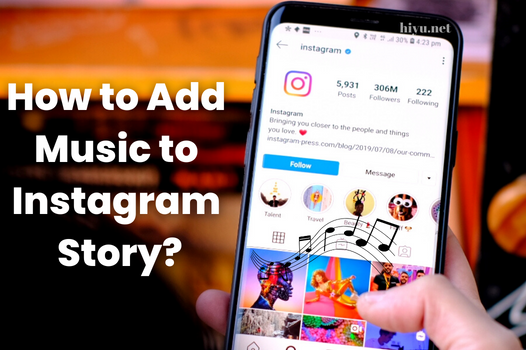How to Get Refund from Play Store?
To answer your question, you must first know your legal rights about refund from play store. If the application you purchased is incorrect or misspelled and does not work as intended, repair, replacement or refund must be made. A refund must be made by the article “satisfactory quality” of the consumer legislation. If a family member or friend purchased the purchased app on your behalf, you could still request a refund even though you did not want it. The Play Store offers various terms and conditions for refunding the purchased application. While unconditionally accepting the return of the application you have purchased within a certain time, we can say that it is at the discretion of the Play Store in case of timeout. Return conditions also vary depending on the type of application you purchased.
How to Get Refund in 2 Hours from Play Store?
You can request a quick refund within 2 hours for the application purchased from the Play Store. If you request a refund on time, a refund will be made according to the type of application. The refund request is created as follows:
- Open the Google Play Store app.
- Sign in to your account from the menu icon.
- Select the app you purchased and request a refund.
- Click on the Refund tab and follow the prompts to finalize the transaction.
The refund tab is valid for 2 hours, and if the 2 hours have passed, the remove tab will be displayed.
How to Get Refund within 48 Hours from Play Store?
In order to request a refund within 48 hours for the application you purchased from the Play Store;
- Log in to the Google Play Store application in your web browser with your account.
- Go to the order history section and select the app you want to request a refund for.
To the right of the order, you will see the more tab. Click this tab and fill out the refund form.
How to Get e-Book Refund from Play Store
You have the right to request a 7-day refund for the e-book application you purchased from the Play Store. However, the purchased e-book must be unopened and unread. If you have purchased an e-book and do not want to read it, you can request a refund. For this, you need to fill out the return form by following the method we explained above.
How to Get Refund for Movie Purchased from Play Store?
If the movie you bought from the Play Store is defective, you can apply for a refund within 65 days. However, if you do not want to watch the movie you purchased from the Play Store and you want a refund, you must create a return request within seven days. If you have bought a film and then determined that it is not suitable for you, you must decide within seven days. For the refund of the purchased movie, it is required that you have not watched the movie. In order to request a refund, you must apply by filling out the return form from your Play Store account. Your application will be evaluated, you will be responded to, and your refund will be made in a short time.