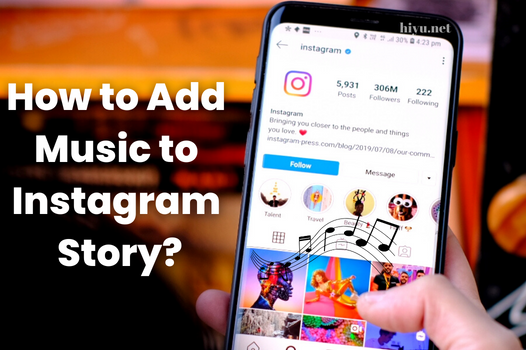How to Get Refund from App Store?
How to Get Refund from App Store? The question is one of the most frequently asked questions by Apple users. It is questioned how to get a refund for an application purchased by the person or family members with the App Store application. The App Store is an online application managed and owned by Apple. Developed for iPhone, iPod Touch, iPad users, the App Store is a store that contains paid and free applications. With the App Store, you have the opportunity to download the application you want to use. If you or your family members have downloaded a paid application and do not want to use it or cannot use it, you return it and request a refund of the money you paid.
How to Create a Refund Request from the App Store
To return an app you purchased from the App Store, and you need to create a claim form. With the return of the application, you want the money you paid to be refunded. Now, let’s explain how you can request a refund from the App Store:
- To return an app you purchased from the App Store, and you need to create a claim form. With the return of the application, you want the money you paid to be refunded. Now, let’s explain how you can request a refund from the App Store:
- First of all, log in to Reportaproblem.apple.com with your Apple ID and password from your device.
- Click on the apple report the problem tab on the page you are logged in. In this section, all applications such as movies, music, books that you have purchased can be seen.
- Click on the report a problem-button next to the product you want to return. (The screen you see below will appear in front of you.)
- When you click on report a problem, click on the select problem tab. Here, select the App Store refund request.
- For your refund request, you will be asked for an explanation in English. You don’t need to know English, in its simplest form, you can write “I didn’t want to buy this application I want a refund”. This English sentence says that you do not want to buy the application; you want a refund. You should know that Apple will not accept your Turkish return request statement.
- By following this way, you will create your App Store refund request. If Apple deems it appropriate, it will refund the amount you paid for the application to your card within ten days at the latest.
- Finally, we would like to remind you that; You cannot download or update the application for which you request a refund. You should know that you will not be able to use the returned application again.
If App Store Doesn’t Refund
If the App Store does not issue a refund after creating a return request, you should contact Apple Support because Apple can apply different working policies for each country. You can learn about the solutions that are suitable for the working principle it applies for Turkey by contacting the support line. You can research and find out why you’re not getting a refund by reading the Apple Media Services Terms and Conditions. In countries with consumer protection rights, user rights are regulated by law, and they claim all kinds of rights. You can see your rights by examining the terms of use of the App Store in our country. Payments older than 90 days will not be refunded. You can get help by learning your rights by checking when the application was received.